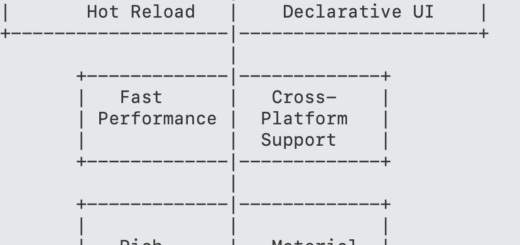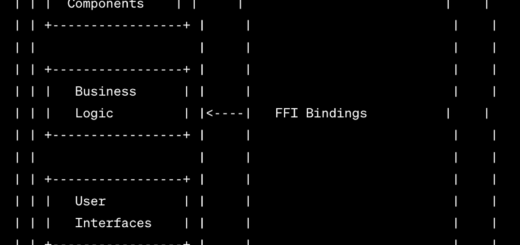Flutter Machine Learning Libraries
Flutter is one of the most common platforms for developing mobile, web, and desktop applications from a single codebase. While Flutter mainly emphasizes UI development, you can still incorporate machine learning (ML) capabilities into your Flutter apps using ML libraries and plugins. In this article, we will discuss some of the most common Flutter machine-learning libraries.
Common Machine Learning Libraries
1. tflite_flutter
TensorFlow Lite (Tflite) is a lightweight ML framework from Google. You can add this library to your Flutter application and add image classification, object detection, and many more ML capabilities. Tflite is a lightweight version of the TensorFlow library, optimized specifically for devices with limited memory and CPU functionalities.
2. Google ML kit for Flutter
Google’s ML Kit is a collection of multiple pre-trained ML models. The models include face detection, barcode detection, language detection, and more.
3. flutter_sound
While this library doesn’t actually use ML, it provides functionality to work with sound and audio data. You can use this library along with other audio-processing libraries for speech recognition or sound classification. Read more on pub.dev.
4. flutter_tesseract_ocr
Flutter Tesseract OCR is a specialized library for OCR recognition. You can use it as an alternative to the Google ML kit for OCR (optical character resolution). Since it’s highly optimized for OCR, it can provide you with accurate results with better layout detection than Google ML Kit.
5. qr_mobile_vision
This library is used for reading QR codes and other barcodes by using Firebase’s ML Kit. It captures images from the devices, which are then fed to the MLKit Vision Barcode API, which then provides results. You can check it out on pub.dev.
6. TensorFlow.js for Flutter Web
If you want to add machine learning models to the browser within your Flutter app, you can use TensorFlow.js for Flutter. Please check out this excellent article on how to add TensorFlow in Flutter Web.
7. On-device ML frameworks
You can also integrate machine learning models that are not tied to any specific libraries. These models can be trained on various ML frameworks such as TensorFlow, PyTorch, etc., and converted into formats like TensorFlow Lite for deployment into Flutter.
Your choice of machine learning library or approach may vary depending on your specific app requirements, including the nature of tasks your app needs to perform and whether you prefer on-device or cloud-based processing. It’s important to stay updated with the latest developments and community support for the libraries you opt for, as the Flutter ecosystem is in constant evolution.