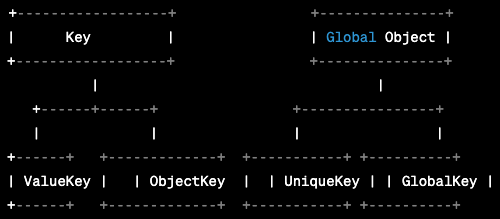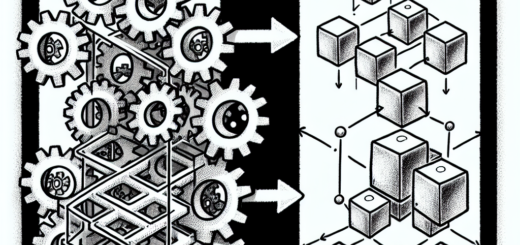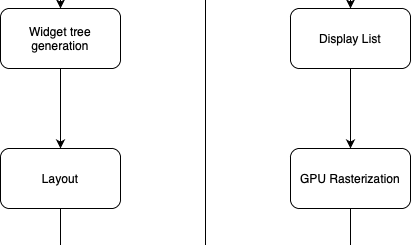What are Flutter trees?
Flutter is a highly optimized language with a core focus on optimization and smoother UI animations. Flutter uses various techniques to ensure this; one of them is using Flutter trees for faster UI rendering.
Types of Flutter Trees
There are three types of trees in Flutter. All of them have their own responsibilities, but they work together to achieve a common goal: fast UI rendering and smooth animations.
1. Widget Tree
All the widgets in the user interface of the Flutter app create a widget tree. The widget tree can contain various types of widgets like StatefulWidget, StatelessWidget, LayoutBuilder, SizedBox, etc. The Widget tree is immutable, and it can be rebuilt whenever required. There is also another tree, the Semantic tree, which is similar to Widget tree but is used to provide accessibility functionalities for app users.
2. Element Tree
The element tree is the internal representation of the Widget tree. Each widget in the widget tree has an element that creates an element tree created using the createElement() method. Elements also contain the lifecycle of the widget. Hence, when a widget is updated in the widget tree, its corresponding element is updated in the element tree.
3. Render Tree
The render tree contains RenderObject which is the visual element that is drawn on the screen. For each element in the element tree, Flutter creates a corresponding RenderObject, using the createRenderObject() method on a widget. RenderObject stores the widget’s information, including child position, basic layout, and other constraints. It also includes any animation or other effects that might be applied to the widget. When the Flutter framework renders our UI, it uses RenderObject to get all the properties of the widget.
Overall, these three trees combine to form the user interface that we see on the device. Each tree provides its own level of abstraction and functionality. The widget tree defines the layout and appearance of the UI element; the element tree contains its state and changes; and the render tree creates the final UI to load onto the screen. There is an in-depth article on Flutter doc to understand the Flutter tree in detail.