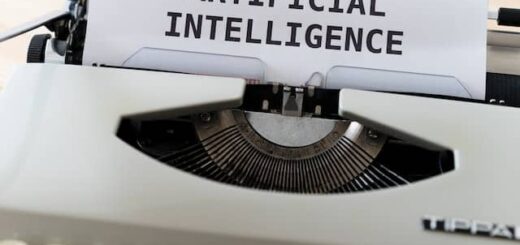Integrating Artificial Intelligence in Flutter Application
Artificial intelligence (AI) is transforming every industry, and Flutter, Google’s open-source UI toolkit, is one of the most popular cross-platform development languages. By integrating AI into your Flutter application, you can enhance user experiences, provide personalized content and services, and make your application stand out from the competition. In this article, we will discuss how you can integrate artificial intelligence into your Flutter applications.
Types of AI available for Flutter Apps
Before we start discussing the integration of AI into your Flutter app, we should first understand how many types of AI are available and what it means to integrate them with your app. AI encompasses a wide range of technologies and techniques that mimic human intelligence by analyzing data and patterns and making intelligent decisions. You can add AI technology to your Flutter apps by using various AI subfields, including:
Machine Learning (ML)
ML enables apps to analyze data and perform intelligent decisions on their own. Common use cases for ML are image and face recognition, recommendation systems, and predictive text input.
Natural Language Processing (NLP)
NLP focuses on understanding human language. It’s used for chatbots, language translations, and more
Computer Vision
Computer Vision allows apps to analyze the world visually, in real time. It’s used for real-time image and face recognition, object detection, augmented reality, and more.
Getting Started with Flutter and AI
To integrate artificial intelligence into your Flutter app, you should have some basic experience with some of the most popular AI frameworks and libraries, such as TensorFlow Lite, ML Kit, and tflite.
Integrating Machine Learning (ML)
One of the most popular AI subfields is machine learning, and it can be used for multiple purposes in your Flutter application. Use the following steps to integrate ML into your Flutter app:
1. Identifying your use case
Before integrating ML into the Flutter app, you should be clear about your use case for having it in the first place. The most common use cases include:
- Image Classification: Identifying objects or features in images
- Recommendation System: Recommendation for products, content, or action on some user behaviour
- Predictive Text Input: Providing smart suggestions for text input
- Sentiment Analysis: Analyze the text to determine the sentiment of the text (positive, negative, or neutral).
2. Choose or Train an AI model
Since AI is pretty popular, you can find many pre-trained AI models for your particular use case. If the existing models fulfill your needs, then you can use them directly or create your own custom-trained model. For example, you can use a pre-trained image classification model to recognize objects in photos or create your own model if there is a custom need.
3. Integrate the Model to the Flutter app
You can use some of the more popular libraries, such as flutter_tflite, google_ml_kit, etc., to integrate the previously selected AI model. You need to just load the model using any of these libraries and use it to start making predictions or classifications.
4. Enhance the User Experience
Now that you have integrated and loaded the AI model into your Flutter application, you can start providing an enhanced user experience for your users. For example, if you have a travel application, you can ask your users to provide some images of the types of locations they want to visit. Once the users upload the images, you will use ML to find similar places and display them to your users.
Checkout our blog post on some of the most popular Flutter Machine Learning Libraries.
Integrating Natural Language Processing (NLP) to Flutter
Natural Language Processing, or NLP for short, allows your Flutter app to understand and process human language. This allows your app to carry out human-like conversations with your users and perform language-related tasks. Please follow the guide listed below to integrate NLP into your Flutter application:
1. Choose your NLP use case
Following are some of the most common use cases for NLP:
- ChatBots: Create a chatbot that can communicate with the users, answer questions, and provide assistance in a very human-like conversation.
- Sentiment Analysis: Analyze the user’s input for sentiments and provide personalized responses on the basis of this.
- Language Translation: Provide translation services on your application so users worldwide can read the content of your Flutter application.
2. Select a NLP Service or Library
DialogFlow and Firebase Natural Language API are few of the most popular NLP libraries. You can use these libraries to add chatbot or text analysis functionalities to your Flutter application.
3. Implement NLP Features
Follow the documentation and guidelines provided by the selected NLP libraries or services to integrate them into your Flutter application. For example, follow the guides provided by the Dialogflow API to create a chatbot with conversational experience.
4. Test and Refine
Test responses from your NLP libraries extensively to ensure that they understand your inputs and respond to them accurately. If you find the responses are not accurate or meaningful, you can customize responses and actions based on your inputs. By calibrating the responses frequently, you can improve the chatbot’s effectiveness over time.
Integrate Computer Vision (CV) into the Flutter App
Computer Vision (CV) allows your Flutter app to interpret and understand the real world visually. It’s particularly useful for image recognition, object recognition, and augmented reality (AR). Follow the guide to integrate Computer Vision (CV) into your Flutter app:
1. Choose your CV use case
Identify the places where you can integrate computer vision (CV) into your Flutter app. The most common use cases where CV can be applied are:
- Augmented Reality: overlay virtual objects or digital information over the real world.
- Object Detection: Detect and locate objects in real time on your camera’s feed.
- Image Recognition: Process your camera’s feed or images to identify objects, landmarks, or patterns.
2. Choose a Computer Vision Framework
TensorFlow and OpenCV are few of the most popular libraries for building computer vision capabilities.
3. Implement Computer Vision
Integrate the selected library to your Flutter application by following their documentation. Once the integration is complete, you can implement features like image recognition or object detection by processing images from the user’s camera or gallery.
4. Enhance the User Experience
Once the integration of Computer Vision is complete in your Flutter application, you can enhance your user’s experience. For instance, if you have a travel app, you can use image recognition functionality and show additional information of a landmark by accessing your user’s camera or gallery.
In conclusion, you can integrate artificial intelligence into your Flutter app and provide tons of customized functionalities for your users by creating innovative and user-centric experiences. AI helps you integrate chatbots, image recognition or provide personalized content. This will enhance your customer’s user experience and bring your app ahead of the competition.