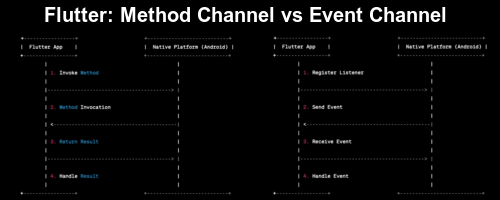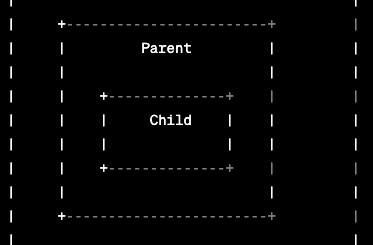Flutter Async Operations: A Comprehensive Guide
Asynchronous operations are one of the most crucial components for a smooth and great user experience in an application. They provide a way to perform tasks without blocking a user interface and ensure a smooth user experience. Various Flutter async operations help in providing asynchronous functionality in the application.
Any complex application requires seamless handling of asynchronous tasks such as network requests, file operations, database queries, and more. Flutter’s robust set of asynchronous operations includes working with Futures, Streams, async/await, and some specialized widgets such as FutureBuilders, StreamBuilders, and Completers, etc.
In this article, we are discussing various Flutter async operations:
Futures
The future represents a value that won’t be available now but in the future. Future performs asynchronous operations and handles the result whenever it becomes available. Flutter provides built-in methods like async/await which provide a way to write asynchronous code in a more synchronous style. Read more about Futures on Flutter docs.
Async/Await
The async and await built-in method in Dart allows developers to write asynchronous code in a synchronous style. By marking a function with async, we can use await it for any asynchronous operation. By using await the execution of the function is paused until the asynchronous operation completes. This approach simplifies the code structure and improves the readability while performing asynchronous operations.
Streams
Streams contain the sequence of asynchronous events. Continuous or time-varying data is handled using streams in Flutter. By using streams, applications can process and react to events as they occur over time. Read more on Flutter docs.
FutureBuilders and StreamBuilders
FutureBuilders & StreamBuilders are specialized widgets provided by Flutter for asynchronous programming. These widgets use Future & Stream and rebuilds the UI based on the latest asynchronous results. This can be really beneficial for reactive programming.
Completers
Completers allow us to create and deal with the future. They provide a way to manually control the completion of a Future or Stream. By using Completers, you can create custom asynchronous operations & trigger the completion of Futures or Streams when required.
The difference between Completers and a Future is that the Completer is a helper class for creating a Future whereas Future is a type. All the asynchronous functions return a Future, but a Completer helps in creating a synchronous function that returns a Future as well.
Isolates
Isolates provide a way for concurrent programming in Dart and Flutter. It enables the execution of computationally complex or long-running tasks in separate threads, decoupled from the main UI thread. This allows for the concurrent processing of tasks without affecting the responsiveness of the user interface. By using Isolates, we can offload complex and resource-intensive operations to separate threads, thereby complex functionalities for the app without sacrificing the responsiveness of the app. Read more about the flutter_isolate package.
In conclusion, the Flutter framework provides various robust solutions for handling asynchronous operations in mobile app development. By using concepts like Futures, Streams, Async/Await & various other Flutter widgets like FutureBuilders & StreamBuilders, developers can create robust and optimized applications. Please read other advanced Flutter topics for you to read on our blog.